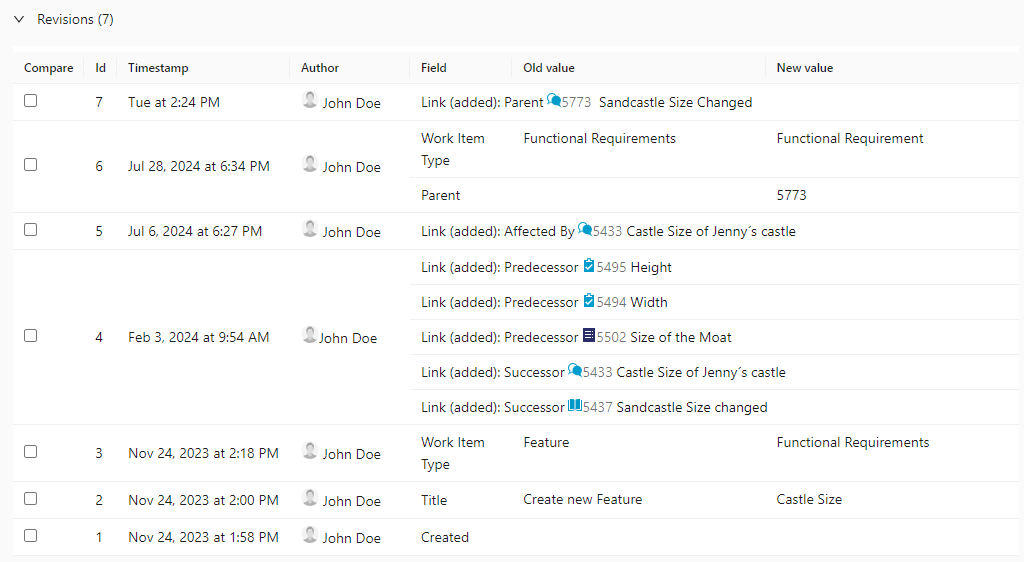· product updates · 3 min read
Keep Your Requirements Covered with easeRequirements for Azure DevOps
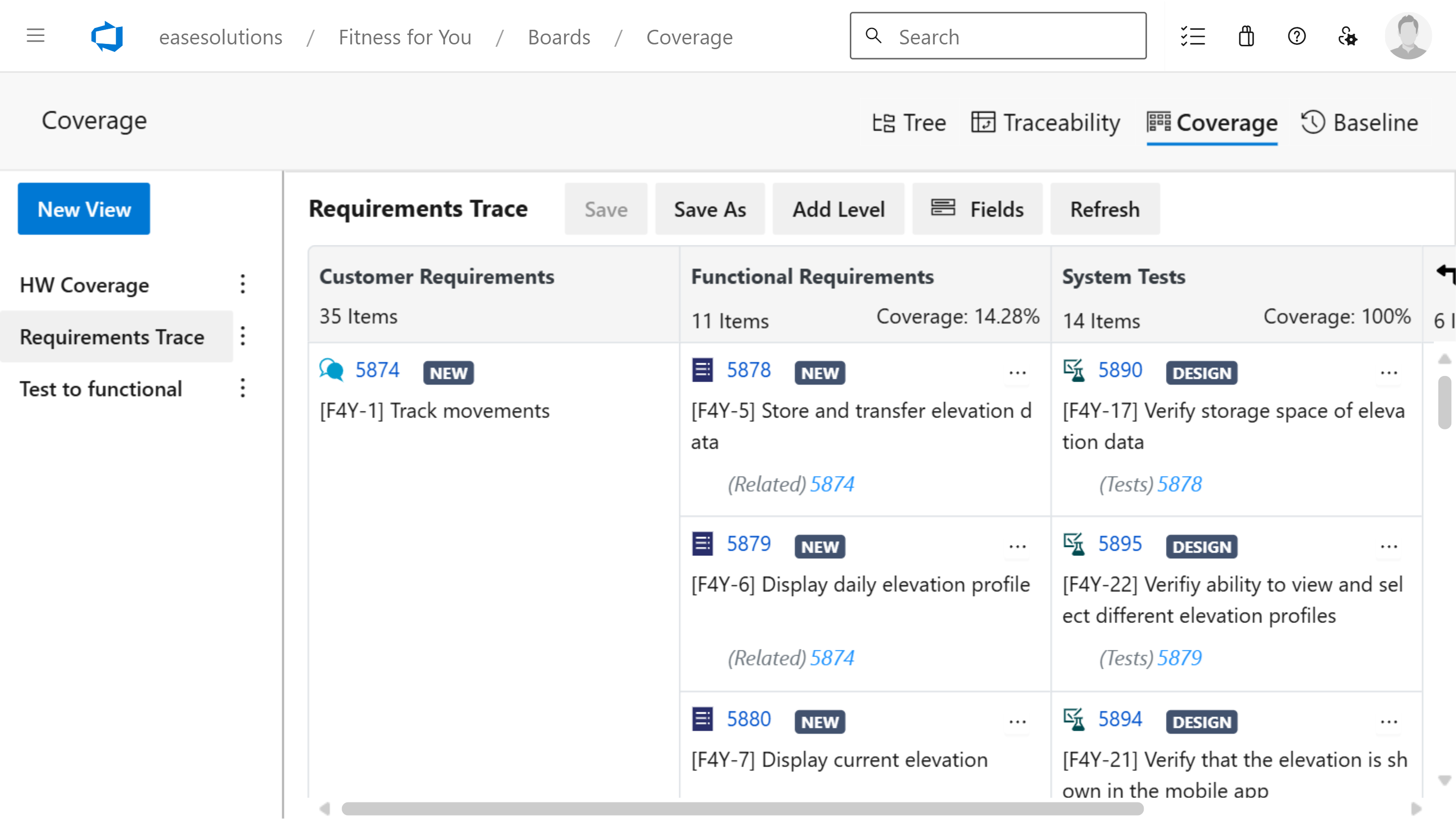
Ease solutions is proud to announce the latest release of easeRequirements for Azure DevOps, featuring the new Coverage View. This powerful enhancement ensures your requirements are fully covered, enabling seamless traceability, gap analysis, and improved compliance management.
You can find the latest version of easeRequirements for Azure DevOps on the Azure DevOps Marketplace.
What’s New in Release 1.6?
1. Coverage View
The Coverage view introduces a highly visual and intuitive way to analyze requirements coverage within Azure DevOps. With this feature, you can:
- Coverage table: Visualize multi-level relationships between work items, such as requirements, test cases, and development tasks in one view. Find uncovered requirements or test cases at a glance and create new work items directly from the table.
- Save Views: Save and access saved configurations effortlessly or create a new view in few clicks.
- Streamlined Configuration: Users can configure fields, filters, and settings to tailor the view to their specific needs, ensuring flexibility and usability across projects.
- Backed by Azure DevOps relationships: The Coverage view leverages Azure DevOps relationships to provide accurate and up-to-date coverage data. No reinvention of the wheel, just seamless integration with your existing data.
This new feature is tailored to assist teams in tracking requirements against their corresponding test cases, development tasks, or other work items, ensuring no gaps in implementation or testing.
2. Enhanced Baseline Comparison
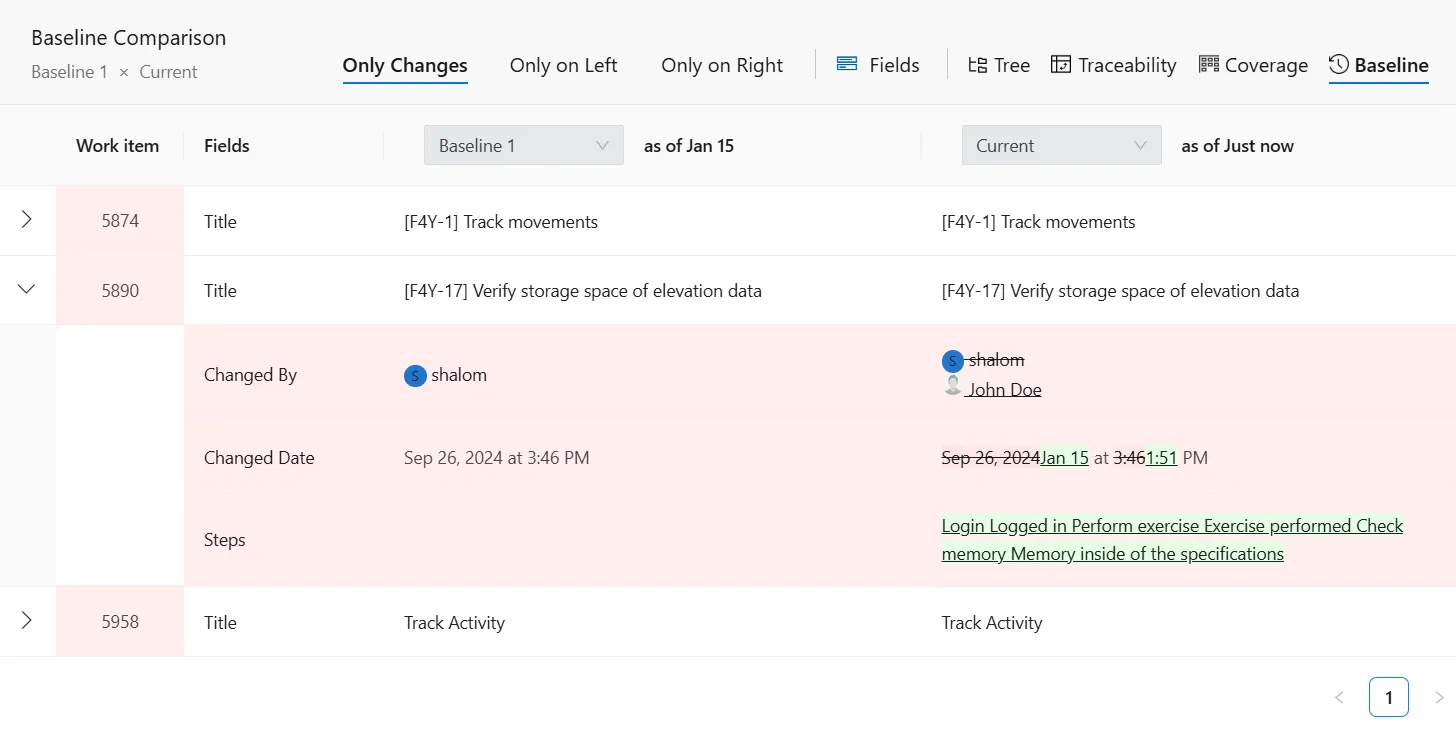
Building on easeRequirements’ core capabilities, Release 1.6 delivers several enhancements to baseline comparison:
- Display Field Configuration:
- A new Fields button allows users to select which fields are visible during baseline comparison.
- Configurations are saved per project and user, ensuring a personalized experience.
- Quick Filters for Efficient Analysis:
- The addition of Only Changes, Only Left, and Only Right buttons simplifies identifying differences between baselines.
- These filters enable users to focus on changes, unique items in one baseline, or unmatched items with ease.
- Baseline Selection:
- Users can now select baselines via a combo box, switching from baselines without the need to navigate back to the baseline list.
3. Improved Tree View Functionality
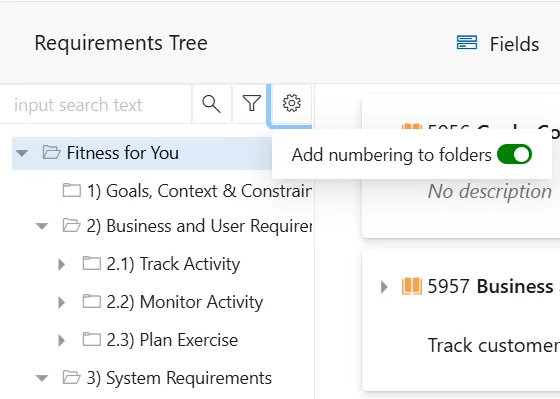 Ease of navigation and clarity in requirements hierarchy has been improved:
Ease of navigation and clarity in requirements hierarchy has been improved:
- Automatic Folder Numbering:
- Folders now adopt numbering, similar to easeRequirements for Jira, making it easier to identify their hierarchy in the tree view.
- The numbering dynamically adjusts based on folder rearrangements.
4. Enhancements on the Revision Comparison
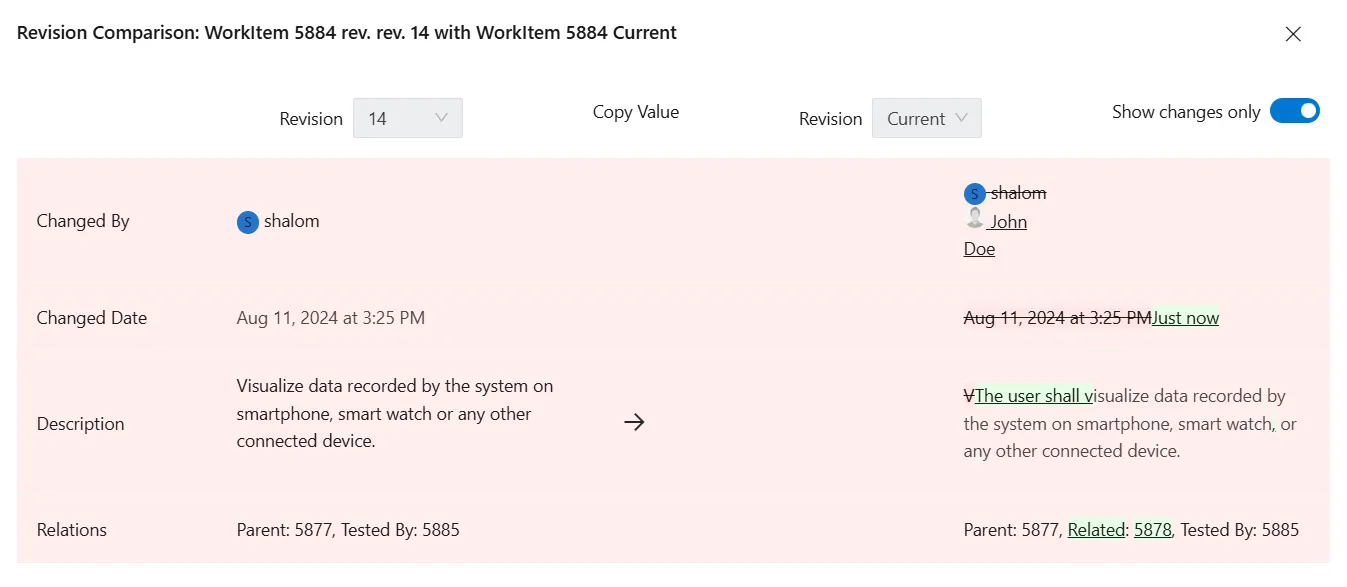 Users can now copy values for fields such as summary and description from any revision to the current revision. Key functionalities include:
Users can now copy values for fields such as summary and description from any revision to the current revision. Key functionalities include:
- Visual Indicators: An arrow icon indicates fields that can be copied.
- Real-Time Updates: Copied fields automatically update across all views, including the tree, detail, and tabular views.
Why the Coverage Table View Matters
The Coverage Table view is a game-changer for teams striving to meet compliance and quality goals. By offering a centralized way to view, analyze, and address coverage gaps, teams can ensure:
- Improved Traceability: Easily map requirements to test cases, code, or other artifacts.
- Compliance: Simplify audits with clear and accessible coverage data.
- Quality Assurance: Quickly identify and resolve gaps in test or implementation coverage.
Get Started with Release 1.6
EaseSolutions is committed to delivering cutting-edge tools that empower teams to create and manage complex products. With the Coverage View and other enhancements in Release 1.6, easeRequirements for Azure DevOps continues to set the benchmark for requirements traceability solutions.
Install the latest version of easeRequirements for Azure DevOps from the Azure DevOps Marketplace and start leveraging the new features today!
Read the full documentation on the easeRequirements for Azure DevOps documentation page.