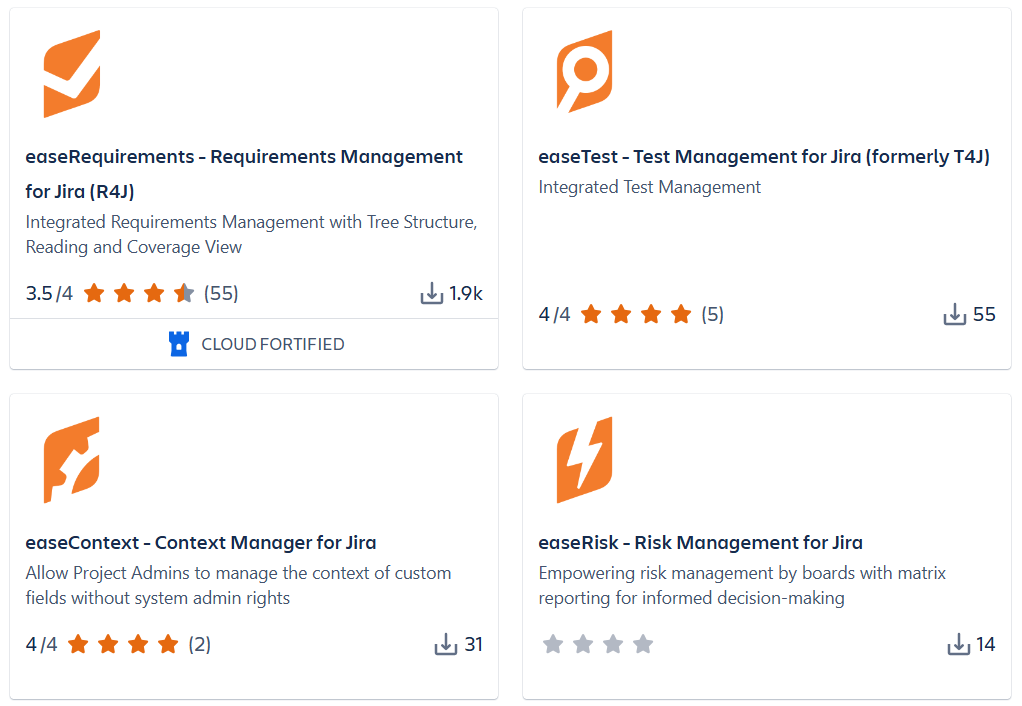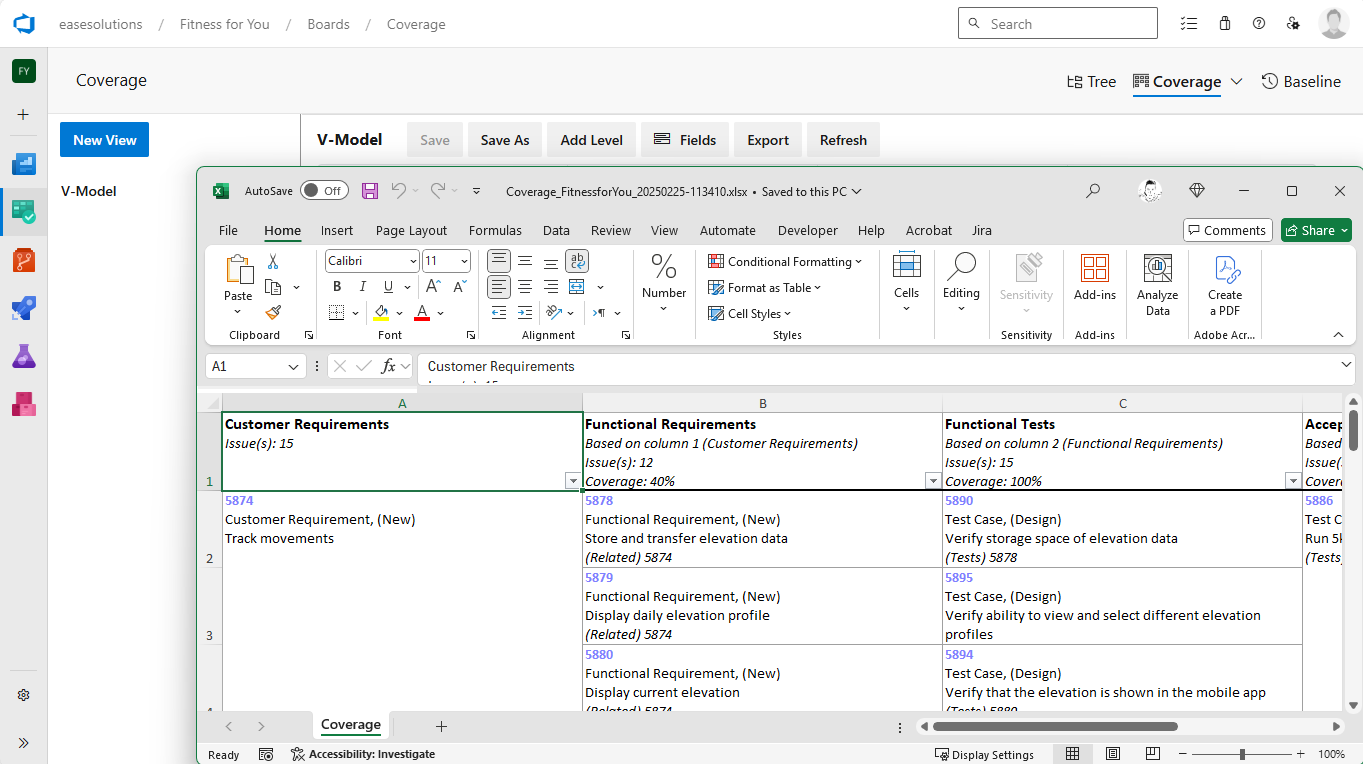· product updates · 4 min read
Announcing easeRequirements for Azure DevOps v. 1.3: Transforming Requirements Management with Baseline Functionality

We’re excited to unveil the latest release of easeRequirements for Azure DevOps, version 1.3! This new update introduces several powerful features designed to enhance your requirements management experience, with the highlight being the all-new Baseline functionality. Built to streamline the way you capture, trace, analyze, and manage requirements, easeRequirements continues to evolve based on user feedback, ensuring it meets the dynamic needs of modern development teams.
Key Features of easeRequirements 1.3
Baseline Functionality
One of the standout additions in version 1.3 is the Baseline functionality. This feature allows you to create baselines directly from the requirement tree or specific folders, providing a snapshot of your requirements at any given point in time. You can compare these baselines against each other or with the current requirement tree to track changes and ensure consistency. This is particularly useful for:

Change Management: Easily identify what has changed between different versions of your requirements.
Audit and Compliance: Maintain a historical record of your requirements for audit purposes.
Documentation: Export baselines to Word documents for comprehensive reporting and documentation.
Baseline comparison
You can compare a Baseline with the current tree version or with another baseline by simply selecting the baselines and clicking the button Compare to Current or Compare Baselines.
In the Baseline Compare view you can see what was added, change or removed between the baseline snapshots.
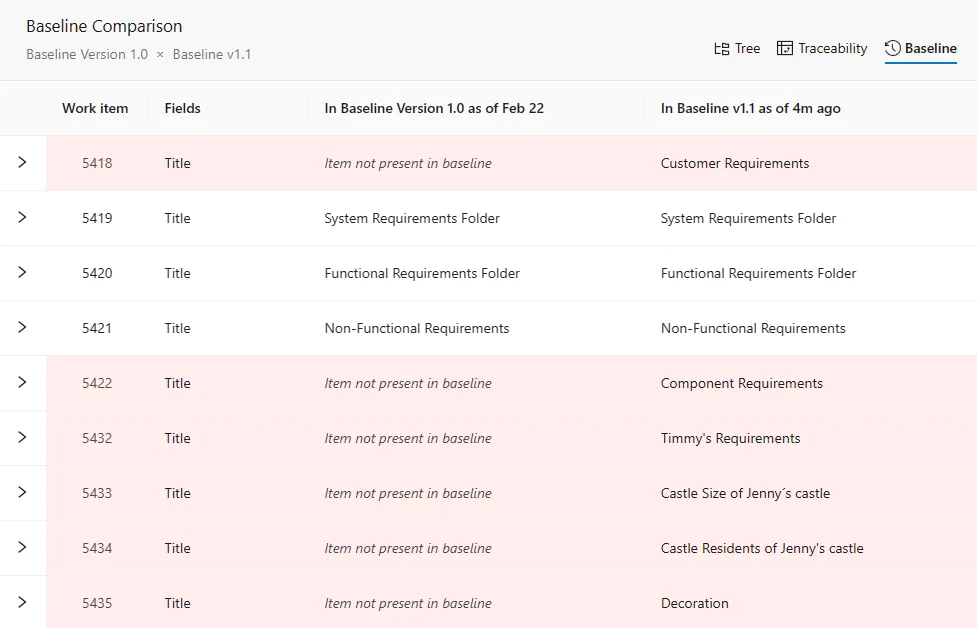
Hierarchical Tree Structure
EaseRequirements continues to offer a flexible hierarchical tree structure that allows you to organize your requirements intuitively. This structure helps you understand the relationships between different requirements, making it easier to track progress and identify potential risks.
You can now also easily export the requirements tree to a Microsoft Word document from any tree view.
Reading View
The Reading View feature lets you visualize your product requirements in a document-style format. By expanding and collapsing hierarchical structures, you can navigate your project with ease and view context details, enhancing readability and usability.
With version 1.3 you can select which fields you want to see in the Reading View. This same field selection is used when exporting the requirements tree to Microsoft Word.
Detail View
Switch to the Detail View to get comprehensive insights into each requirement. This view allows you to select a requirement from the tree and view all its specifics, providing a detailed understanding of individual work items.
Tree Table View
The Tree Table View combines the hierarchical organization of the tree structure with the convenience of a tabular format. You can adjust the columns of the table to meet the requirements of your analysis, making it easier to manage and analyze your data.
It comes without saying that all the views (Reading, Detail and Tree Table) are also available in the Baseline view.
Traceability Matrix
The Traceability Matrix is a crucial feature for managing relationships between requirements. It helps you visualize, analyze, and control dependencies, ensuring that all requirements are linked appropriately. This matrix is essential for maintaining the integrity of your requirements and ensuring that nothing is overlooked.
On version 1.3 we added the possibility of saving Traceability views for reuse in the future.
Fresh Look
Version 1.3 comes with a few changes in the overall layout to gain more reading space and make it easier to navigate between the modules.
Seamless Integration with Azure DevOps
EaseRequirements is designed to integrate seamlessly with Azure DevOps, allowing you to manage your requirements and other project artifacts in one place. This integration saves time and effort, fostering better collaboration within your team. By leveraging Azure DevOps’s features, easeRequirements strikes the perfect balance between customizability and simplicity.
User Feedback and Future Enhancements
EaseRequirements for Azure DevOps has been developed with a strong focus on user feedback. As we continue to evolve, future versions of this extension will include more features based on your suggestions. We encourage you to share your experiences and let us know which features you find valuable and what improvements you’d like to see.
Conclusion
The release of easeRequirements version 1.3 marks a significant milestone in our commitment to providing a robust, user-friendly requirements management tool. The introduction of the Baseline functionality, along with other enhancements, ensures that easeRequirements remains an indispensable tool for development teams using Azure DevOps. Download the latest version today and experience the enhanced capabilities of easeRequirements for Azure DevOps!
Stay tuned for more updates, and as always, we value your feedback. Let us know how easeRequirements is transforming your requirements management process and what features you would like to see in future releases.