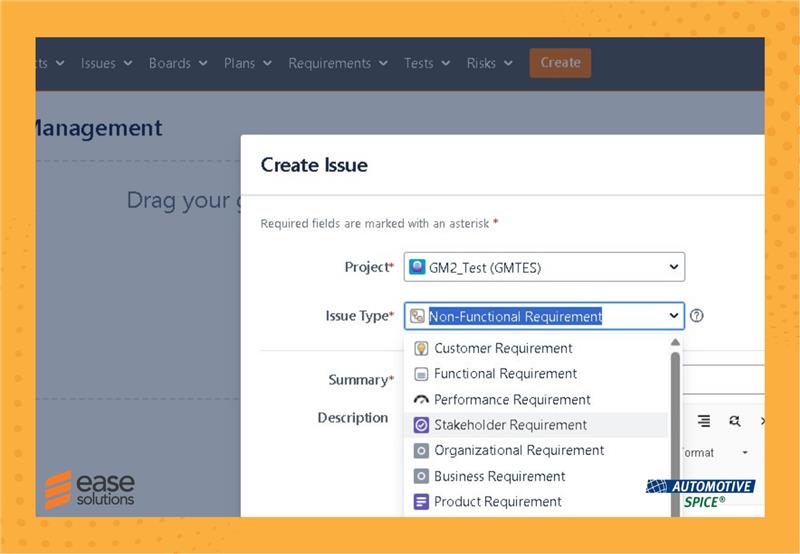· atlassian · 7 min read
Jira customization with worklog attributes

This article was created by Patricia Modispacher from our friends at Actonic.
In project management, efficiency takes precedence, and customizing Jira forms the foundation for its success. Globally, Jira is highly popular among agile teams due to its extensive customization options. With custom worklog attributes, you can customize your Jira usage precisely to your team’s needs, ensuring precise reporting. In this article, we aim to highlight the significance of Jira customization and how you can effectively implement this with the Timesheet Builder.
Why Jira Customization Matters: The Key Benefits
Atlassian’s Jira stands as a global leader in agile project management. According to a recent survey by http://Digital.ai, two-thirds of respondents use Jira for this purpose. But what sets Jira apart in agile project management? One significant factor is undeniably the high degree of customization and flexibility in the software. Here, the system adjusts to you, not the other way around.
Jira is suitable for all types of teams and projects, whether in software development, marketing, service management, bug tracking or more. It can be highly customized to fit you and your team, making it a versatile solution for various industries.
Benefits of a Customized Jira
Improved efficiency: A customized Jira instance can help your team work more efficiently by providing you with precisely the information needed for a successful project completion.
Enhanced collaboration: Multifaceted teams pose both enrichment and challenge for any business. Customizing your Jira system can structure collaboration and provide the necessary transparency.
Happier Jira Users: When your team finds the software usage intuitive and straightforward, their well-being improves. Those who enjoy their work generally tend to be more productive.
How to Customize Jira?
There are numerous ways to customize the software to your needs. Here are some concrete examples:
Custom fields
In Jira, custom fields offer a versatile way to capture project-specific details, ranging from dates and numbers to lists. This customization allows users to adjust information to their team’s demands. Custom fields in Jira allow you a way more efficient project management and detailed reporting as with system fields alone. A great solution for custom fields, for example, in Jira is the App CM4J – Context Manager by Ease Solutions.Workflows
In Jira, workflows define the stages a Jira issue undergoes throughout its lifecycle. While default workflows like “to do,” “in progress,” and “done” exist, many agile teams, like marketing, require more intricate steps, such as approval processes. Customizing workflows in your Jira, like adding a “waiting for feedback” allows you full control over the creation, editing, and approval of issues according to your unique (team’s) requirements.Adjust Jira’s project types
Jira offers two different project types: “team-managed” and “company-managed.” The key differentiation lies in administration. Company-managed projects are supervised by Jira admins for standardized practices. Team-managed projects provide more control to project administrators, allowing simplified configurations within a self-contained space. Selecting the right type of project allows you to work much more efficiently in your agile team.Jira integrations
Jira customization can be further advanced through seamless integrations with various third-party applications and tools on the Atlassian Marketplace. These extend the capabilities of Jira and offer functions and functionalities that go beyond the standard configuration.Customized time tracking
Custom solutions and apps for Jira enable teams to capture and analyze time data in a way that suits their specific needs. Using a smart time tracking solution ensures a tailored approach, optimizing the utilization of time and resources for the team’s distinct objectives. That is why we want to go into more detail on this aspect below.
Customized Time Tracking with Timesheet Builder
With all the flexibility in workflow and projects, precise time tracking should not be underestimated. Only if time tracking is as flexible and individual as you and your agile team are, you will be able to work in a targeted and successful manner.
Timesheet Builder by Actonic is a time tracking software for Jira that extends fundamental functionalities and equips you with maximum flexibility. With this tool, you can manage teams, analyze timesheets, and automatically track your working hours as a Jira user. Simply use the timer function in the Jira ticket when you get down to your work.

A unique feature of Timesheet Builder for Jira is privacy-compliant time tracking. You can define exactly which user is allowed to view whose work logs.
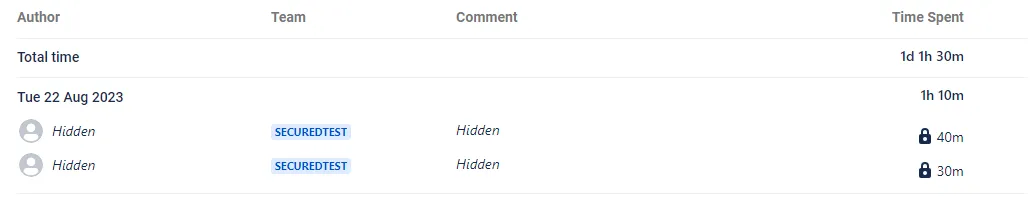
Jira customization also works great with Timesheet Builder through the latest feature: Custom Worklog Attributes.
Custom work attributes
The standard time tracking function with Jira does not provide an option to add attributes/labels to the working hours. But with Custom Worklog Attributes, this changes. The Timesheet Builder app integration enables you to mark times as “overtime,” “travel time,” “internal,” or “billable” – or whatever best suits your workflow.
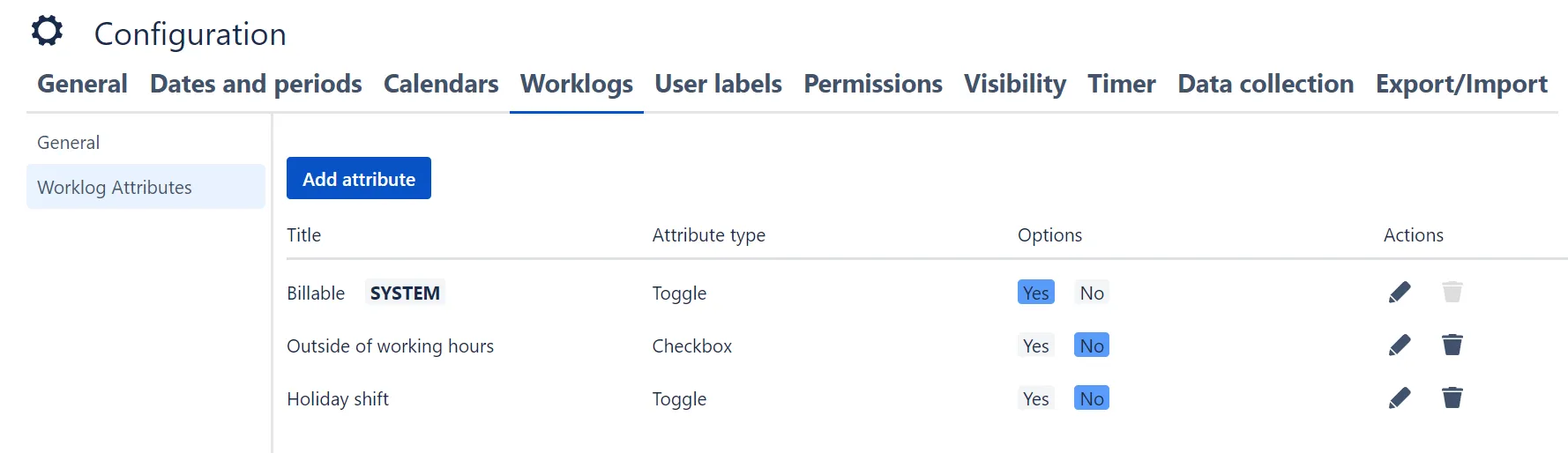
Due to a high request, Timesheet Builder incorporates billable hours as a checkbox directly as a system attribute.
![]()
With the additional choice of countless attributes, there are no limits to the precession of your agile time tracking, and your stakeholders will thank you. Invoicing can also be optimized immensely thanks to Custom Worklog Attributes. Experience how simple and clear reporting can be!
How to use Custom Worklog Attributes
Creating Worklog Attributes
The time tracking of your Jira team can be customized by creating a new worklog attribute on the Timesheet Builder general configuration page as a Jira admin. Here, you can choose between the display options “Checkbox” and “Toggle”.
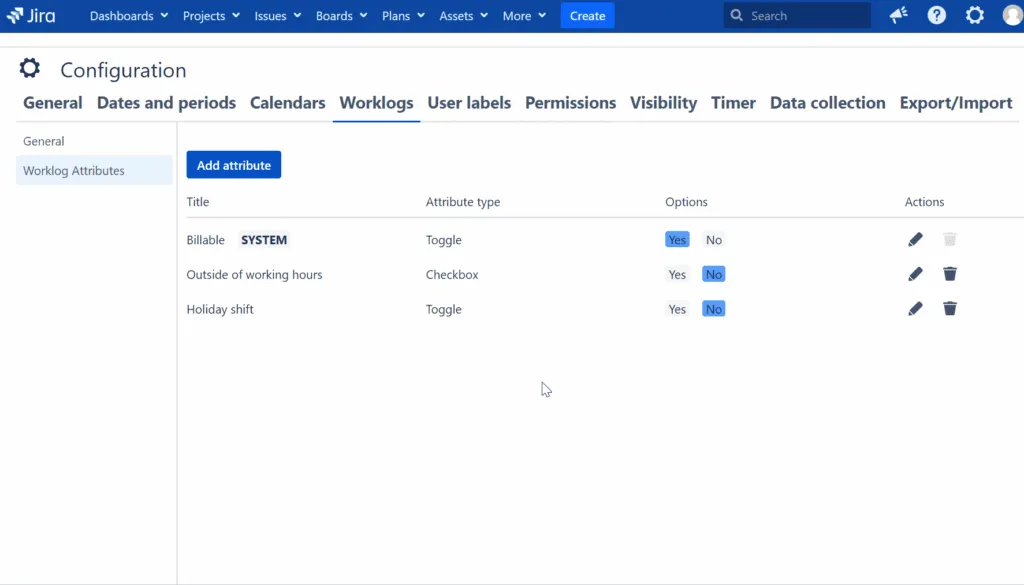
GIF Create Worklog Attribute
Using Jira worklog attributes
Once you have created an attribute as an admin and assigned it to your team, your team can use it.
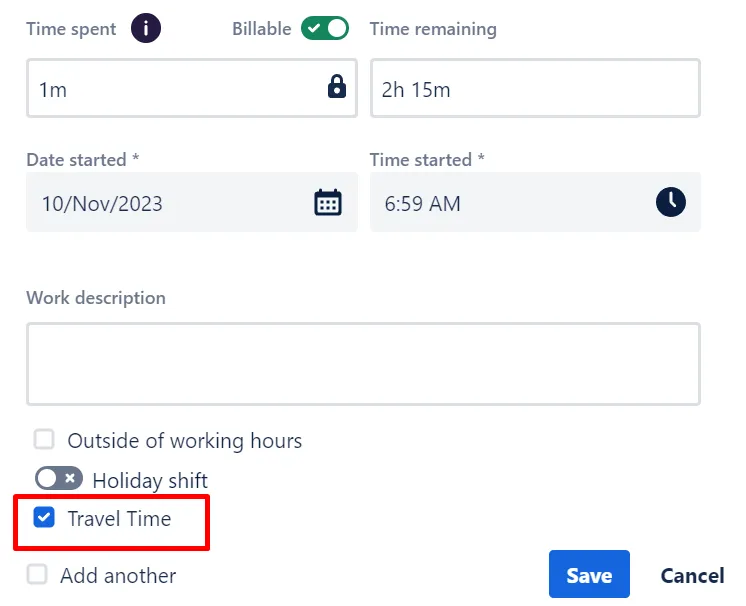
View statistics of worklog attributes in Jira
If you are wondering what a checkbox does more or less, here is the answer: Clarity. As an admin, team lead, or reporting person, you can efficiently filter for the exact times you want thanks to the precise time tracking in your customized Jira.
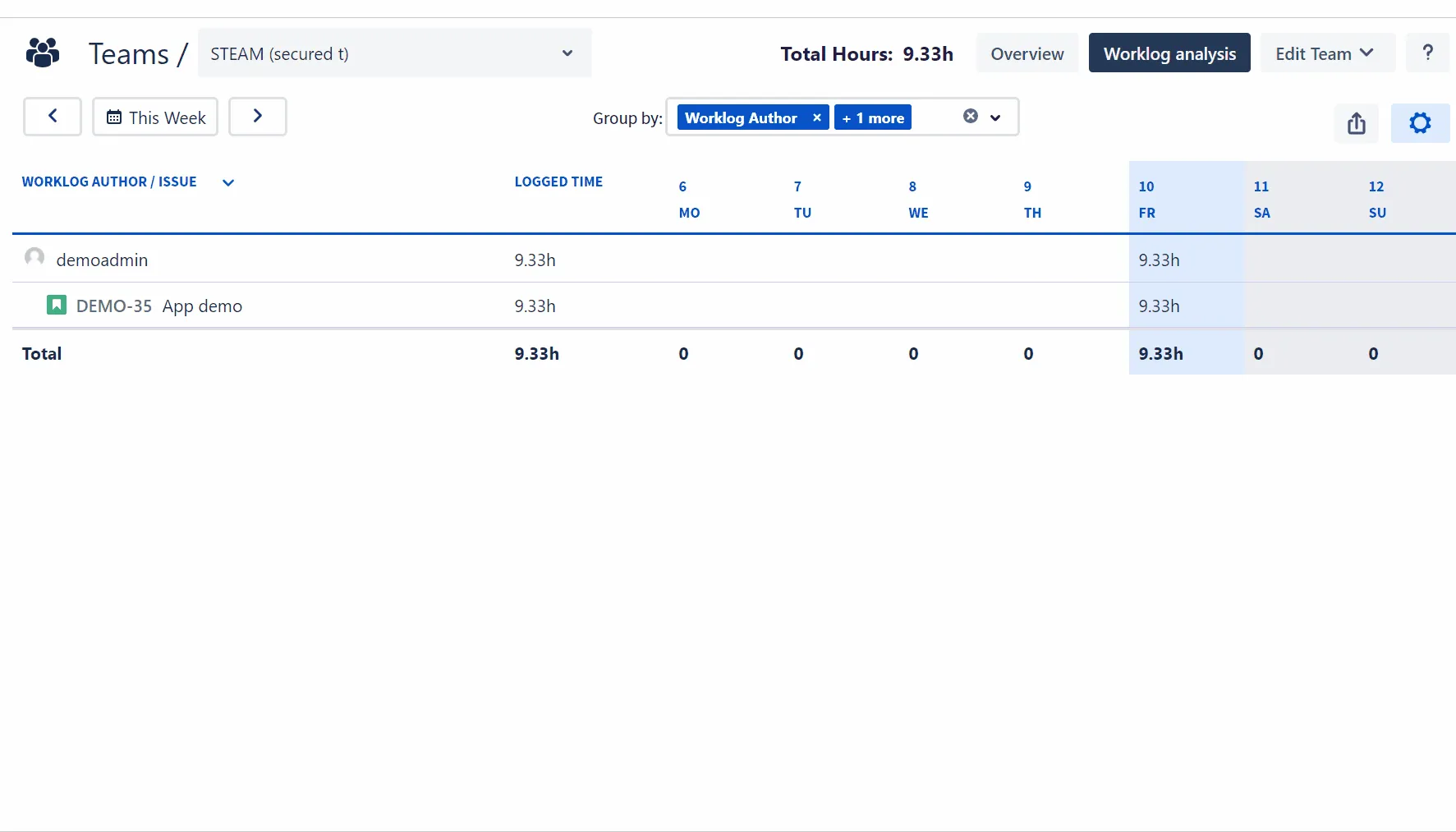
GIF Analysis Custom Worklog Attribute
In your team’s worklog analysis, simply select “worklogs” and then the appropriate attributes. We select “Travel Time” and “Out of office” hours here. This way you can create accurate reports for your agile team and invoicing becomes a breeze.
Benefits of Custom Worklog Attributes
Simplified recording
Your Jira has never been as adaptable as with this option to quickly and easily capture additional information about working time.Detailed reporting
It not only simplifies invoicing internally and externally: You get an optimal overview of what kind of tasks occur frequently and where there are bottlenecks.Improved project management
You can only plan, manage and ultimately optimize what you track precisely. Custom Worklog Attributes are the perfect foundation to do this.Enhanced collaboration
With Custom Worklog Attributes, for example, you can integrate responsibilities and customers directly into the Jira issue.Accurate customer billing
Ensure that billing errors are avoided, that your customers have full transparency, and that your tea members are appropriately compensated.
Jira customization with Custom Worklog Attributes
One of the main strengths of project management with Jira is the software’s adaptability. Beyond the internal customizations of Jira, app integrations like Timesheet Builder give you full flexibility. Work is not always the same and your activities may differ from day to day. With Custom Worklog Attributes, you as a user, team lead, or stakeholder always have the full overview. Travel expenses, overtime, internal tasks, billable time and much more: You decide what you want to track and how exactly. Gain precise insights and streamline your processes effortlessly.
Because your time is valuable.
Track it accurately with Timesheet Builder!
Now you successfully set up Timesheet Builder, congratulations!
It’s time now to configure other custom fields for the usage in your projects by the CM4J – Context Manager for Jira.