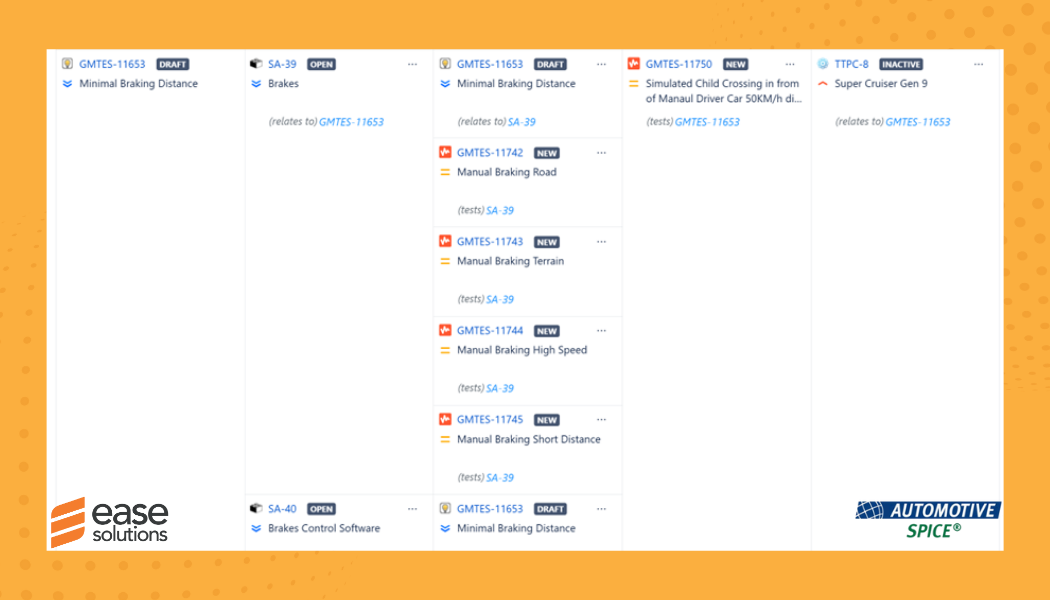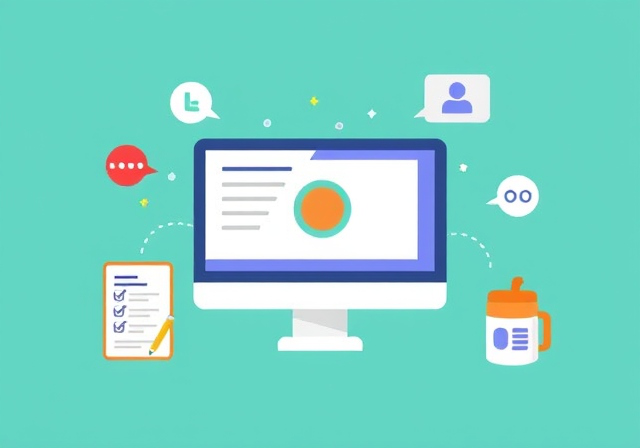· risk management · 7 min read
Streamline Your Risk Management Process with Jira

In today’s fast-paced business environment, effective risk management is crucial for the success of any project. Without proper risk management processes in place, organizations are vulnerable to unforeseen challenges that can derail their projects and lead to significant financial losses.
That’s where Jira, a powerful project management tool, comes into play. Jira not only helps teams collaborate and track their projects but also offers robust features to streamline your risk management process. In this comprehensive guide, we will explore how Jira can streamline your risk management process and ensure the success of your projects.

TL; DR
Risk management is essential in project management.
Jira’s easeRisk add-on from easesolutions is specifically designed for risk management in Jira.
easeRisk supports main risk management processes such as identifying and assessing risk, defining measures, and controlling risks.
To make the most of it, you should follow best practices like training all project stakeholders, updating the risk register regularly and conducting periodic risk reviews.
The importance of risk management in project management
Before we delve into Jira’s risk management capabilities, let’s first understand why risk management is essential in project management. In any project, there are inherent uncertainties and potential risks that can impact its outcome. These risks can range from technical difficulties to resource constraints or even external factors like market volatility. By implementing a robust risk management process, project managers can identify, assess, and mitigate these risks effectively. This proactive approach minimizes the likelihood of negative events occurring and allows organizations to allocate their resources wisely.
Understanding the basics of risk management
To effectively utilize Jira for risk management, it is essential to understand the basics of the risk management process. Risk management consists of several key steps:
Risk identification: This involves identifying and documenting potential risks that may impact the project.
Risk assessment: Once the risks are identified, they need to be analyzed to assess their severity and probability of occurrence. This analysis helps prioritize risks and determine the appropriate response strategy.
Define measures: The next step is defining measures to mitigate, avoid, or transfer the identified risks.
Monitor risks: Finally, monitoring and controlling risks throughout the project lifecycle is crucial to ensure timely action and minimize their impact.
How easeRisk supports the risk management process
To make the most of Jira’s inherent risk management capabilities, many organizations turn to easeRisk, a powerful add-on specifically designed for risk management in Jira. easeRisk seamlessly integrates with Jira, providing a comprehensive solution to manage risks within the project management framework. With easeRisk, you can streamline your risk management process, making it more efficient and effective.
Key features of easeRisk
easeRisk offers a range of features that enhance Jira’s risk management capabilities. First, it allows you to create Risk Boards to store and manage all your project, program or portfolio risks consistently. This ensures that all team members and stakeholders have access to up-to-date risk information, promoting transparency and collaboration.
easeRisk also enables you to capture essential details about each risk, such as its impact, probability, and potential measures. This allows project managers to make informed decisions and prioritize risks based on their severity.
Another key feature of easeRisk is its ability to generate comprehensive risk reports and add risk matrices to your Jira dashboards. These reports provide valuable insights into the overall risk landscape of your project, helping you identify trends and take proactive measures.
Setting up Jira for risk management
To start using Jira for risk management, you first need to install easeRisk from the Atlassian Marketplace.
Next, customize the issue types, fields, and workflows to align with your organization’s risk management processes. Ensure that all necessary fields, such as risk description, impact, probability, and mitigation strategies, are included. A step-by-step guide on how to configure Jira and easeRisk for Risk Management can be found in easeRisk’s online guide.
By tailoring Jira and easeRisk to your specific risk management requirements, you can create a seamless and efficient risk management process.
Identifying and analyzing risks
Once Jira is set up for risk management, the next step is to identify and analyze risks. Encourage all project stakeholders to actively participate in the risk identification process. Conduct brainstorming sessions, review historical data, and consult subject matter experts to capture a comprehensive list of potential risks.
Create a Risk Board for all Jira projects that are affected by the risk identification process and enter the risks in the board Risk Register.
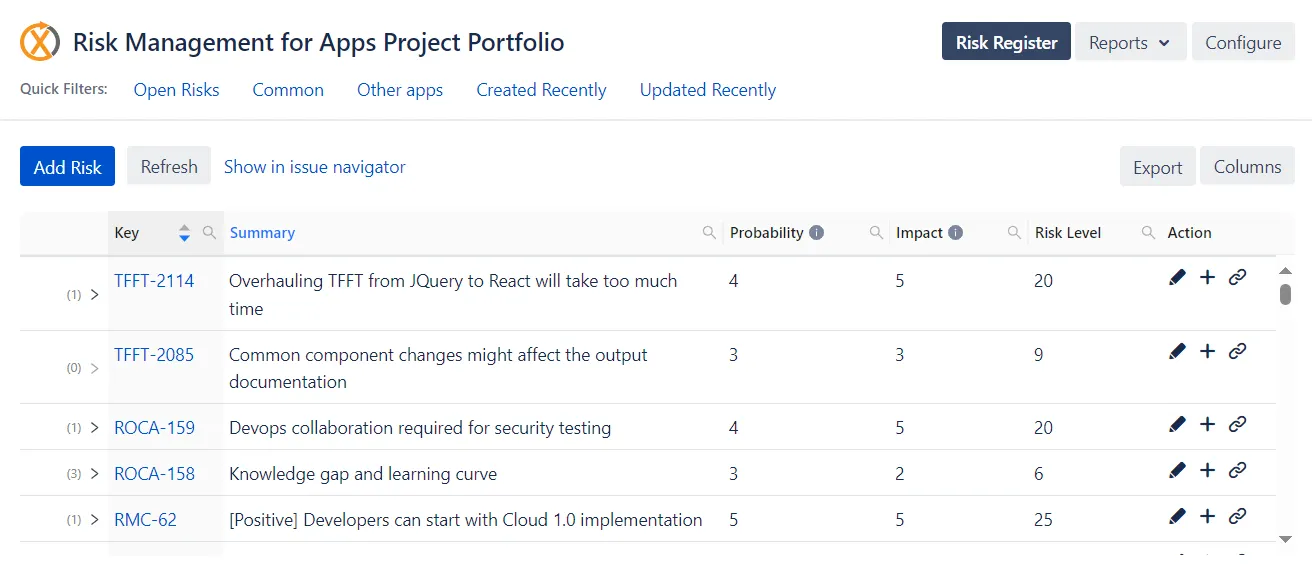
Once the risks are identified, analyze them based on their impact and likelihood of occurrence. This analysis will help you prioritize risks and determine the appropriate response strategy. Assign a risk owner for each identified risk to ensure clear accountability and ownership.
You can use the Risk Matrix to visualize the most critical risks and to support the prioritization.
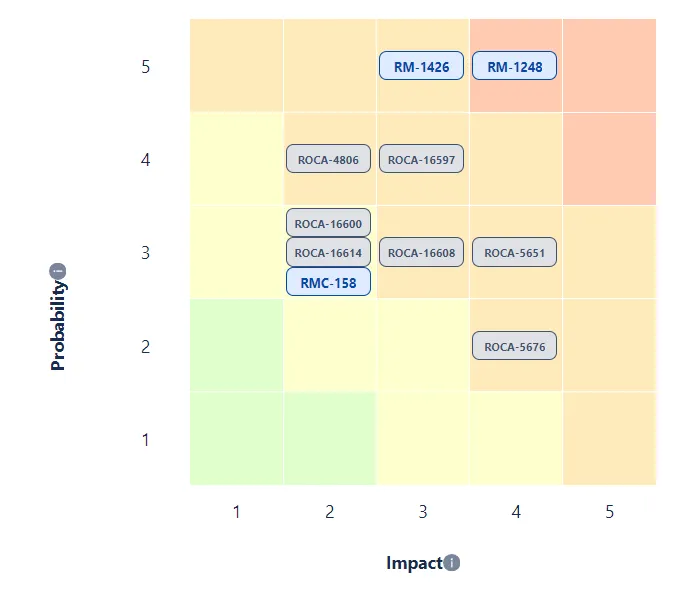
Defining measures to mitigate, avoid or transfer risks
After analyzing the risks, it is important to define measures to mitigate, avoid, or transfer them. Mitigation strategies involve taking proactive steps to reduce the likelihood or impact of a risk. These strategies can include implementing additional safety measures, conducting thorough testing, or diversifying resources. Avoidance strategies aim to eliminate the risk altogether by altering project plans or making strategic decisions. Transferring risks involves shifting the responsibility or financial burden to another party, typically through insurance or contracts. By defining clear and actionable response strategies for each risk, you can minimize their impact on your project’s success.
To add a measure in the Risk Register, click on the plus icon in the Actions column. You can add more than one measure per risk if necessary. Sometimes a measure mitigates more than one risk. You can link an existing measure to a risk by clicking on the link icon.
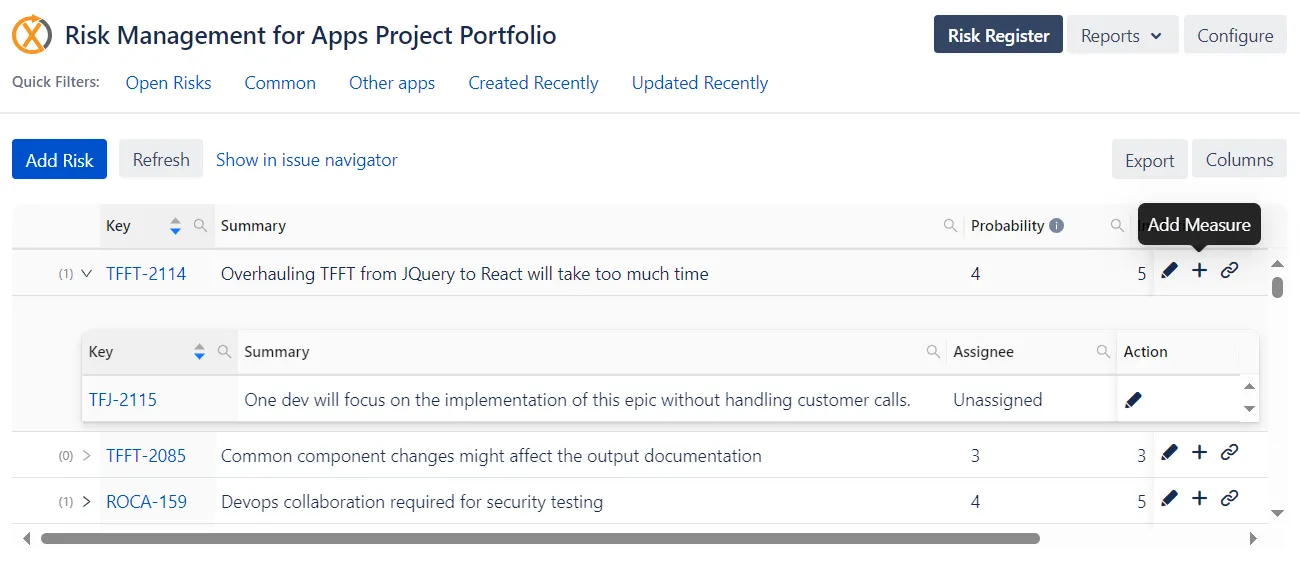
Monitoring and Controlling risks
Once risks are identified and response strategies are defined, continuous monitoring and control are vital to ensure the effectiveness of your risk management process. Jira, with the help of the easeRisk add-on, provides powerful tools to track and manage risks throughout the project lifecycle.
Use the Risk Matrix comparison to see how the risks evolved since the last analysis session.
Regularly review the status of each risk and update its impact, probability, and mitigation strategies as needed. Leverage easeRisk’s reporting capabilities to generate Risk Matrix comparison reports and dashboards that provide real-time insights into the risk landscape. This enables you to identify emerging risks, track the progress of mitigation efforts, and take timely action to prevent any negative impact on your project.
Best practices for using easeRisk - risk management for Jira
To make the most of easeRisk and Jira for risk management, it is essential to follow some best practices. Firstly, ensure that all project stakeholders are well-trained in using Jira and easeRisk for risk management. This will promote consistency and accuracy in risk identification, analysis, and response. Regularly communicate and update the risk register to keep all team members informed about the latest risk-related information. Encourage a culture of transparency and collaboration, where team members feel comfortable reporting risks and suggesting mitigation strategies. Lastly, conduct periodic reviews of your risk management process to identify areas for improvement and implement necessary adjustments.
Conclusion: Streamlining your risk management process with Jira
In conclusion, Jira, combined with the easeRisk add-on, offers a comprehensive solution for streamlining your risk management process. By leveraging Jira’s project management capabilities and easeRisk’s powerful risk management features, you can effectively identify, analyze, and mitigate risks within your projects. Remember to set up Jira correctly, customize it to align with your risk management processes, and actively involve all project stakeholders in the risk management activities. By following best practices and utilizing the robust features of easeRisk, you can ensure the success of your projects and minimize the impact of unavoidable risks. So, leverage Jira and easeRisk to manage risks effectively and drive the success of your projects.